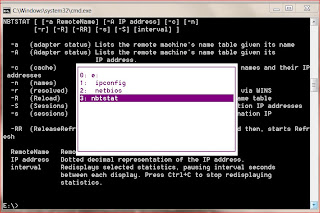Google can be used to announced the second smartphone in the Samsung called Nexus S. Already they announced in HTC , and now the Nexus S is from Samsung. Nexus S is the fist mobile device to get the new Android OS 2.3 Gingerbread.
Google Nexus S
Nexus S specifications and review:
The feature in Nexus S is the 4 inch super AMOLED display with 480×800 (WVGA) resolution. The advantage of the Super AMOLED display is the improved brightness, less sunlight refection and reduced power consumption. It has a pixel depth of 235 ppi that let you view the fine details of images and videos; with a crystal clear and a great clarity. Nexus S uses a contour type glass screen for perfect visibility. Nexus S comes with all features of the Android OS 2.3 Gingerbread. Three-axis gyroscope and the NFC hardware support in Nexus S is enabled by the new OS. The gyroscope setup will improve the gaming and use interaction detection on the device. Nexus S comes with ARM Cortex A8 1GHz Hummingbird processor CPU with inbuilt graphics processor. The device has 512 MB of RAM and 16GB iNAND for memory storage requirements.
It supports almost all GSM-3G networks in the world. This quad-band GSM, Tri-band 3G smartphone has HSDPA (7.2Mbps) HSUPA (5.76Mbps) connectivity. The camera hardware in Nexus is similar to the Samsung Galaxy S. There is 5MP main camera in the back side, with Flash, Auto Focus and support for HD video recording. In addition, a front facing VGA camera for video calls. Other features of the Google Nexus S include WiFi, Bluetooth with A2DP, A-GPS, accelerometer, digital compass, 1500 mAH Lithum Ion battery, 3.5 mm headphone jack inbuilt Google applications,like Calendar, Gmail, Google Earth, Google Maps with Navigation, Google Search, Google Talk, and YouTube .ect.. The cost of the Samsung nexus S is $500.